In an increasingly digital world, privacy and security are top priorities for online users. As data breaches, cyberattacks, and restrictions on internet access grow more common, many individuals and businesses are seeking ways to protect their online activities. One solution that has emerged is Taco Proxy—a cutting-edge tool designed to provide secure traffic routing, enhance anonymity, and bypass geographical and web restrictions.
This article serves as a complete guide to Taco Proxy, covering its functions, setup process, advanced features, and practical use cases. Whether you’re a regular internet user or a tech-savvy professional, this guide will help you leverage Taco Proxy’s full potential for a secure and unrestricted online experience.
Understanding Taco Proxy: What Is It and How Does It Work?
The digital landscape is constantly changing, and online privacy is now more crucial than ever. Taco Proxy is a powerful node.js-based web proxy tool designed to ensure anonymity, bypass geo-restrictions, and protect data integrity. It works by rerouting internet traffic through various IP addresses, masking your original IP and encrypting your data to provide a safer browsing experience.
Taco Proxy serves as a front-end for Alloy Proxy, bringing additional features like encryption, multiple protocol support, and advanced filtering capabilities. This allows it to handle a wide range of user needs, from casual browsing to more technical applications like web scraping or managing cloud infrastructure.
By using Taco Proxy, users can surf the internet freely without the worry of data being tracked or accessed by third parties. The tool’s advanced routing mechanisms help maintain your privacy, allowing you to securely access restricted or censored websites.
Key Functions of Taco Proxy
Taco Proxy stands out for its array of functionalities that cater to both everyday users and professionals. Here’s a deeper look into its key features:
Anonymity and Privacy Protection
One of the primary reasons users turn to Taco Proxy is for the anonymity it provides. By routing your internet traffic through various IP addresses, Taco Proxy hides your real IP address, making it nearly impossible for websites and online services to track your activities. This is particularly valuable for individuals who prioritize privacy and wish to keep their online actions hidden from third parties.
Whether you’re accessing websites that track your behavior, conducting research, or engaging in sensitive transactions, Taco Proxy ensures your identity is well-protected. This level of privacy is crucial in an era where cyber threats like hacking and data theft are on the rise.
Bypassing Geo-Restrictions
Another standout feature of Taco Proxy is its ability to bypass geographical restrictions on content. Many online services and platforms, such as streaming websites, news outlets, and even social media platforms, restrict access to their content based on the user’s location. With Taco Proxy, you can reroute your internet traffic through a proxy server located in a different country, allowing you to access restricted content and websites without limitations.
For example, users in countries where streaming platforms like Netflix, Hulu, or BBC iPlayer are restricted can use Taco Proxy to access these services as if they were browsing from a supported region. This makes Taco Proxy a valuable tool for anyone who needs to access international content or bypass government-imposed censorship.
Encryption for Enhanced Security
Security is a primary concern for any online activity. Taco Proxy uses SSL/TLS encryption to secure data transmission, protecting your information from potential cyber threats. Whether you’re sending sensitive personal details, conducting financial transactions, or browsing unsecured websites, Taco Proxy ensures your data remains private and encrypted, reducing the risk of man-in-the-middle attacks or data interception.
SSL encryption not only provides security but also adds an extra layer of trust to your browsing experience, especially when using unsecured Wi-Fi networks or public hotspots.
Support for Multiple Protocols
Taco Proxy supports multiple network protocols, including HTTP and SOCKS5. This versatility ensures that Taco Proxy can be used in a wide range of applications, from basic browsing to more advanced uses like web scraping and managing complex cloud-based infrastructures. The support for different protocols also means Taco Proxy can handle various types of web traffic, making it adaptable to diverse user needs.
Custom Request and Response Handling
For users who require more tailored functionality, Taco Proxy allows for customization of request and response headers. This feature is particularly useful for businesses and developers who need to configure the proxy settings to suit specific use cases. By customizing these headers, users can effectively bypass web filters, access restricted content, and optimize their browsing experience.
Setting Up Taco Proxy: A Step-by-Step Guide
Setting up Taco Proxy is a straightforward process that can be completed by both novice and experienced users. Below is a detailed guide on how to install and configure Taco Proxy for your device or application.
Install Taco Proxy Software
To get started, you need to install Taco Proxy on your system. Since Taco Proxy is built using Node.js, you can easily integrate it into your system by using the following command:
bash
Copy
npm install Alloyproxy
This command installs Taco Proxy along with the necessary dependencies, including the Alloy Proxy front-end. You can either download Taco Proxy from its official GitHub repository or opt for commercial versions that offer additional features, such as enhanced encryption and faster servers.
Configure Proxy Settings
After installation, you’ll need to configure your device or application to use Taco Proxy. This involves entering the proxy server address and port into the network settings of the app or device you’re using. For instance, if you’re using a web browser or VPN app, go to the proxy settings and enter the required details.
- Proxy Server Address: Enter the address provided by Taco Proxy.
- Port Number: Specify the port number that corresponds to Taco Proxy’s server.
Once these settings are configured, your device will route internet traffic through Taco Proxy.
Customize Requests and Headers
Taco Proxy allows users to tailor their browsing experience by modifying request and response headers. This feature is especially useful for users who want to bypass regional restrictions or web filters that block certain content.
For example, you can set custom headers that simulate requests coming from different locations or devices. This helps you mask your identity and access websites that might otherwise be blocked in your region.
Connect to Taco Proxy Server
Once the settings are configured, connect your device to the Taco Proxy server. This ensures your internet traffic is routed through the proxy, thus hiding your original IP address and securing your browsing sessions.
Monitor and Optimize Performance
Finally, you can use the Taco Proxy interface to monitor the performance of your connection. The tool offers various options to optimize speed and connection reliability. If you’re using Taco Proxy for more demanding applications like web scraping, you can tweak the connection settings for optimal results.
Effective Utilization of Taco Proxy for Various Needs
Taco Proxy is highly versatile and can be used in a variety of scenarios. Below are some of the most common ways Taco Proxy can be effectively utilized:
Unblocking Geo-Restricted Content
By rerouting your traffic through a different country, Taco Proxy allows you to access geo-restricted content with ease. Whether it’s streaming movies on platforms like Netflix or accessing region-specific news websites, Taco Proxy enables you to bypass restrictions and enjoy unrestricted access to the internet.
This is especially valuable for users who travel frequently or reside in countries with strict internet censorship laws. Taco Proxy provides a seamless solution for accessing global content from anywhere in the world.
Enhancing Online Privacy
With data privacy concerns on the rise, Taco Proxy is an invaluable tool for enhancing online privacy. By masking your real IP address and encrypting your data, Taco Proxy helps protect against online tracking and cyberattacks. This is crucial for users who want to safeguard their personal information from being sold or exploited by third parties.
Additionally, Taco Proxy ensures that your browsing history and online activities remain private, which is a significant advantage in a world where privacy violations are common.
Seamless Browsing Experience
Taco Proxy offers a smooth and uninterrupted browsing experience, even in high-latency environments. With support for modern technologies like Brotli compression, Taco Proxy optimizes data transfer speeds, ensuring a faster browsing experience. Whether you’re streaming videos, browsing websites, or conducting business transactions, Taco Proxy ensures that your internet connection is both fast and secure.
Advanced Use Cases for Professionals
Beyond casual use, Taco Proxy offers significant benefits for businesses and professionals. It’s an ideal tool for web scraping, enabling users to gather data from various websites while avoiding IP bans or restrictions. Taco Proxy’s ability to rotate IP addresses ensures that web scraping activities can be conducted efficiently and anonymously.
Moreover, Taco Proxy can be used to manage complex cloud infrastructures by providing flexible IP management and custom request handling. This makes it an essential tool for developers and IT professionals who need secure and reliable access to remote servers.
Conclusion: Taco Proxy – A Must-Have Tool for Secure and Unrestricted Browsing
Taco Proxy is an essential tool for anyone looking to enhance their online privacy, bypass restrictions, and secure their internet traffic. Whether you’re an everyday user seeking to protect your data or a professional managing complex technical tasks, Taco Proxy provides a versatile and reliable solution.
By leveraging Taco Proxy’s powerful features—such as IP address rotation, encryption, and multi-protocol support—you can enjoy a seamless and secure online experience. Its ability to unblock geo-restricted content and protect against cyber threats makes it an indispensable tool in today’s digital age.
So, if you’re looking for a reliable proxy solution to protect your identity and access the internet freely, Taco Proxy is the perfect tool for you. Start exploring the web securely and anonymously with Taco Proxy today.